winRemoteControl - iOS App
winRemoteControl is an iPhone app that execute JavaScript based Remote Control to control any http device (including Windows machine) for Clouds and The Internet of Things.
Getting Started With the Cloud IDE
JavaScript Samples
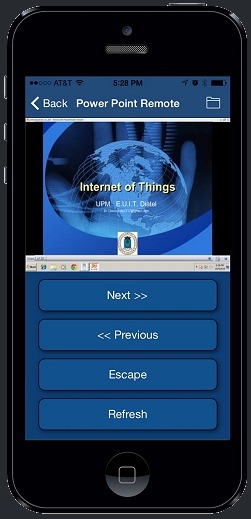
The IDE
The winRemoteControl Cloud IDE allows to create JavaScript based plug in
that are saved in the cloud and that you upload in the winRemoteControl
iOs app.
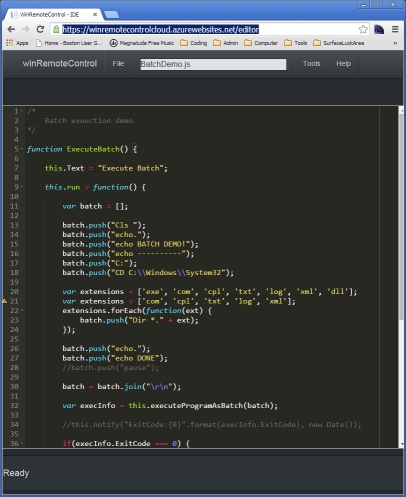
Configuration
You must first generate a user id, by clicking the New User ID button. Save the User ID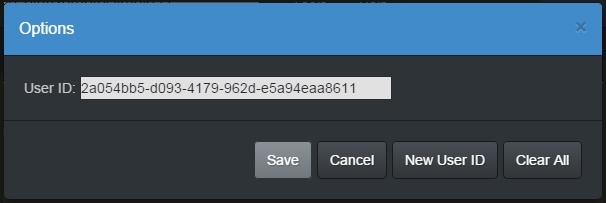
- Enter your User ID, in the User id field in the iOS App Settings.
- Touch the + in the upper right corner and select your plug in.
- Touch the new plug in title to execute the plug in.
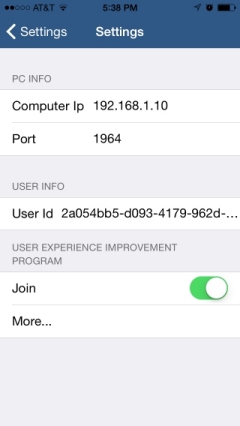
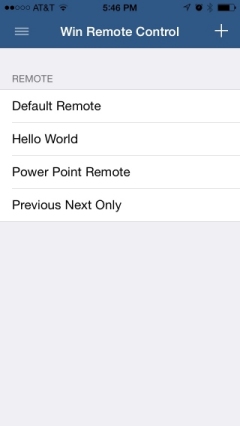

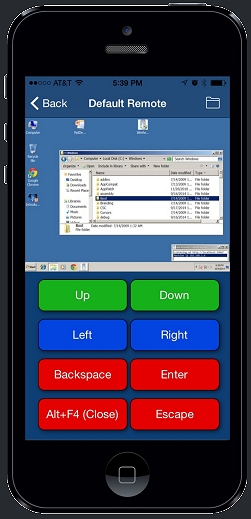
Windows Agent
To remote control an Windows machine from the iPhone app, you must install
on the Windows machine, the agent named WinRemoteControl.Server.Console.exe.
The WinRemoteControl.Server.Console.exe agent application is open source.
Download
Command Line
HTTP port: The default HTTP port used to communicate is 1964.
It can be changed using the command line.
C:\> WinRemoteControl.Server.Console.exe -port 8080